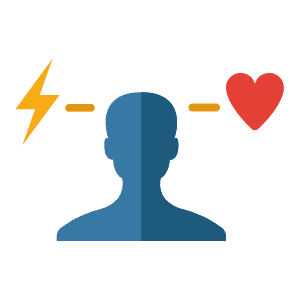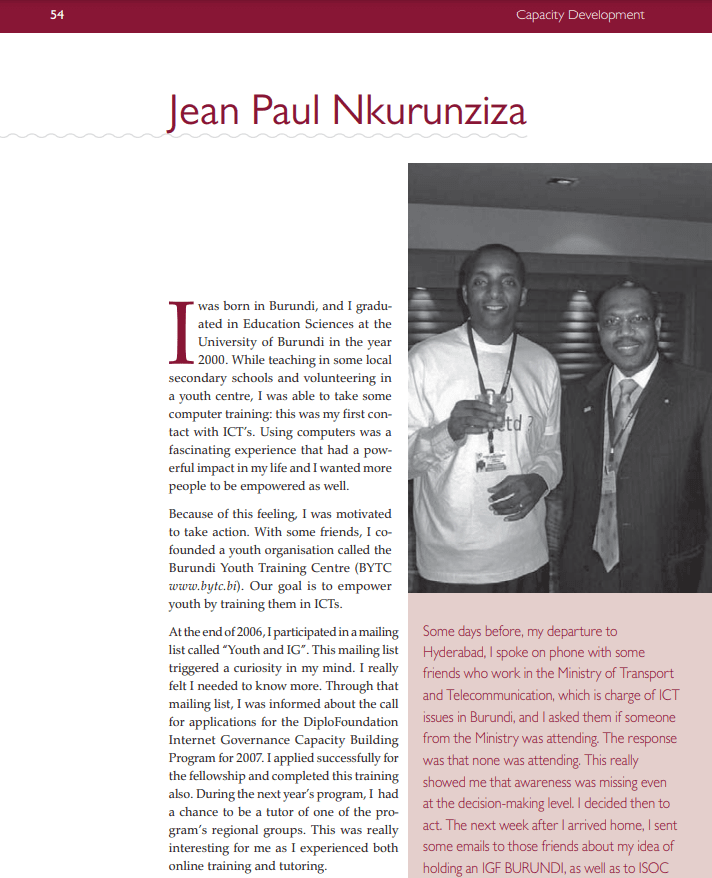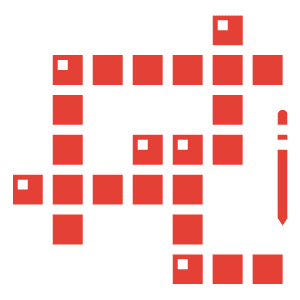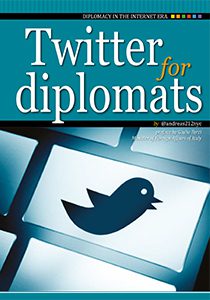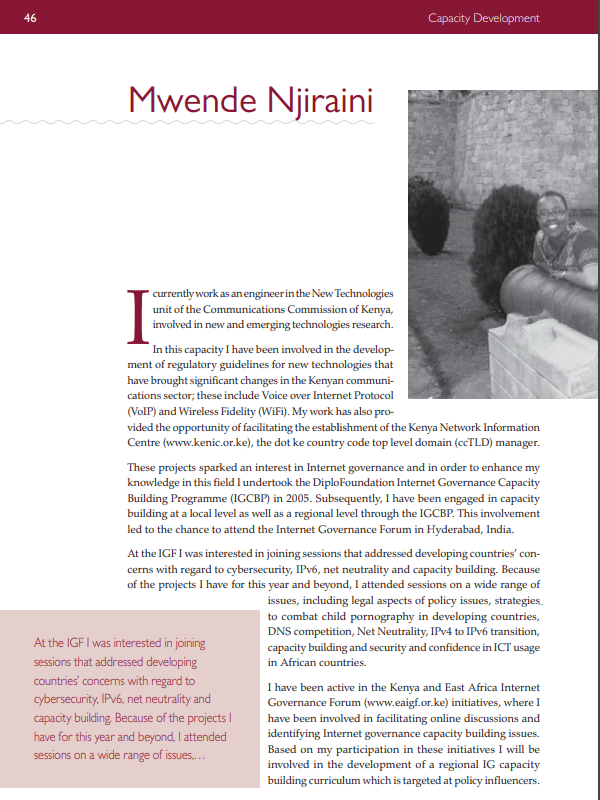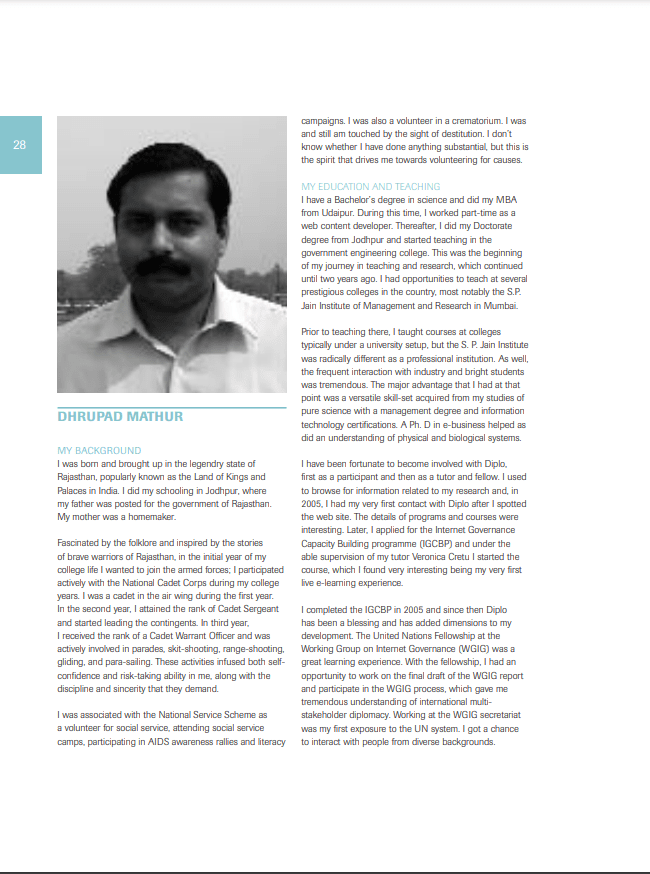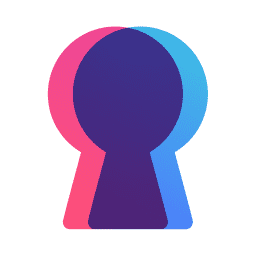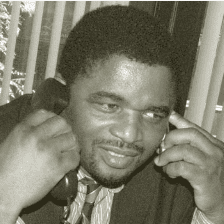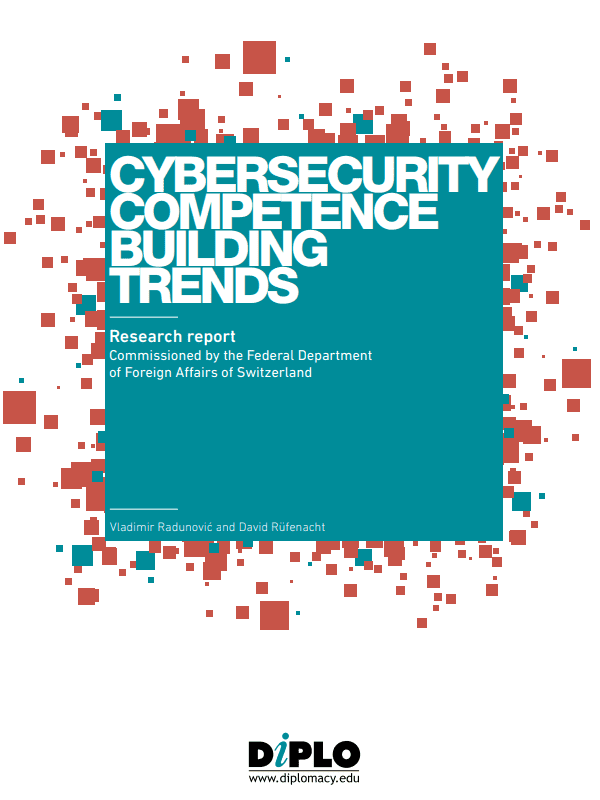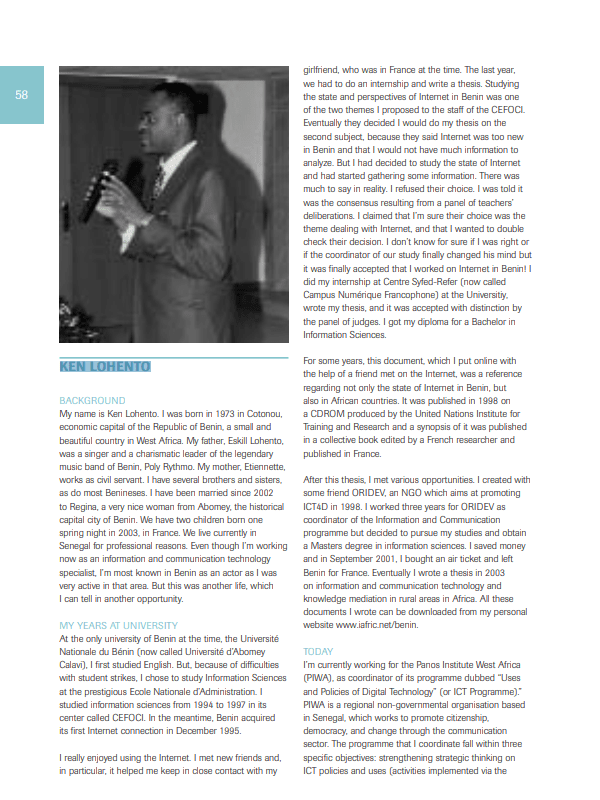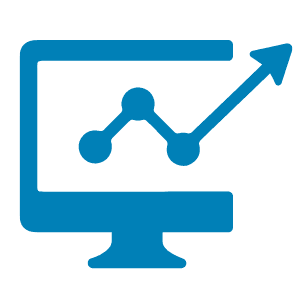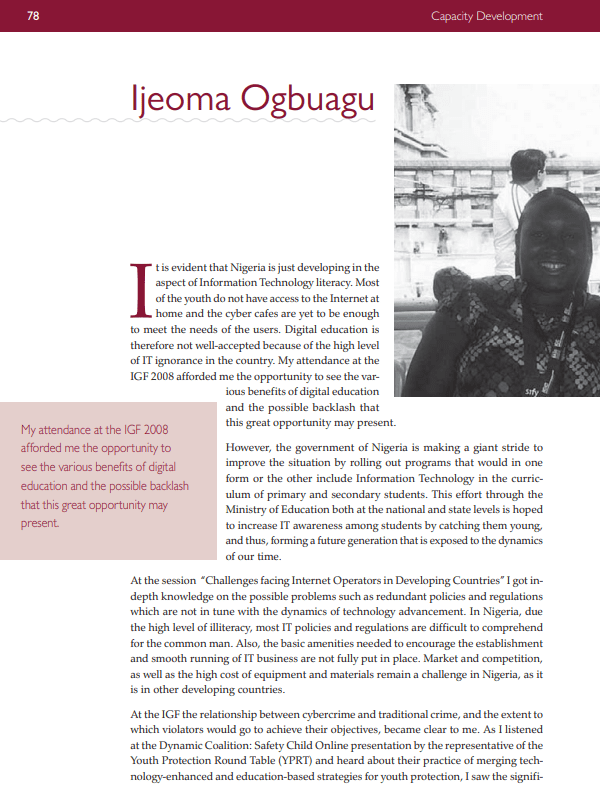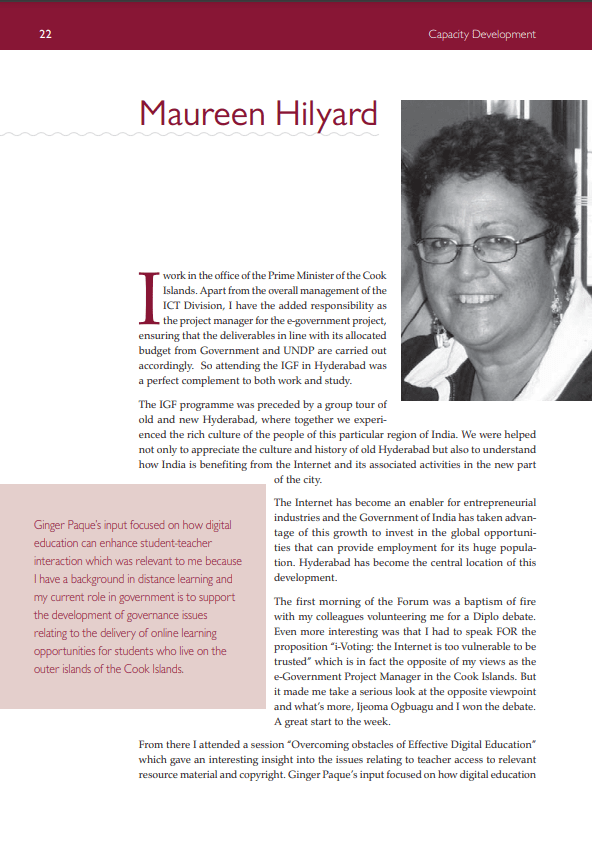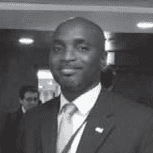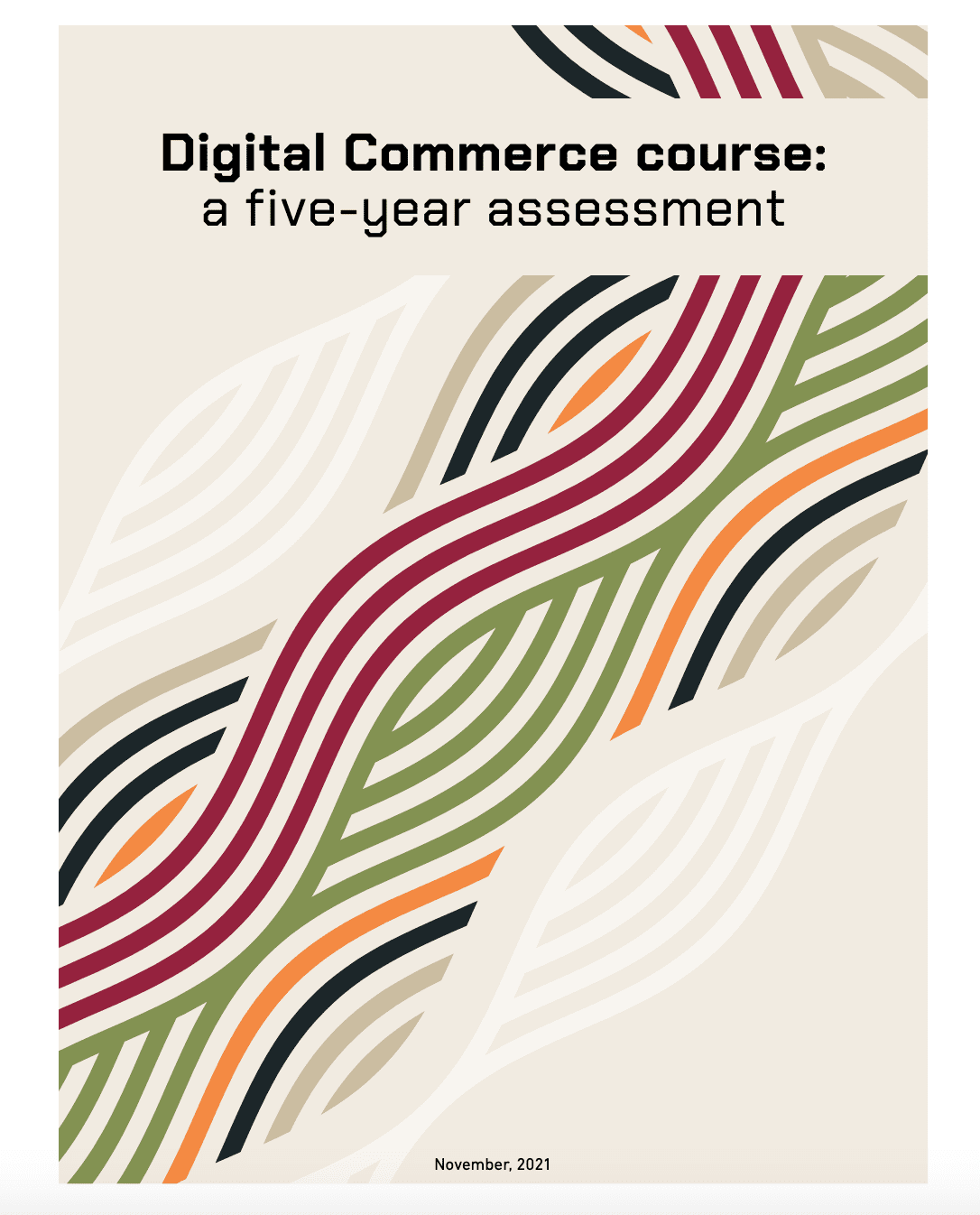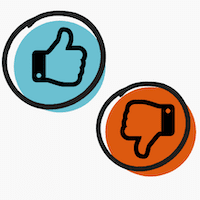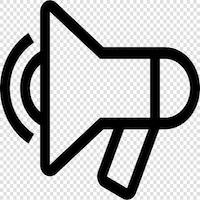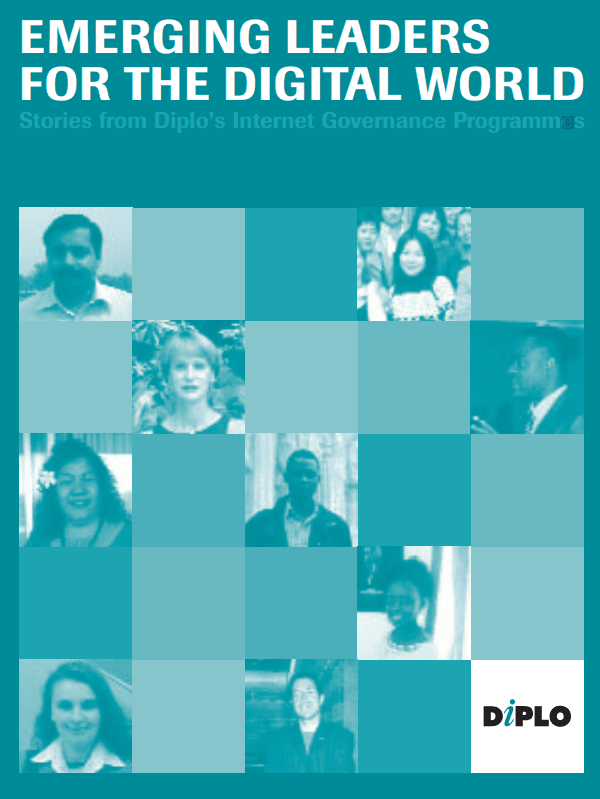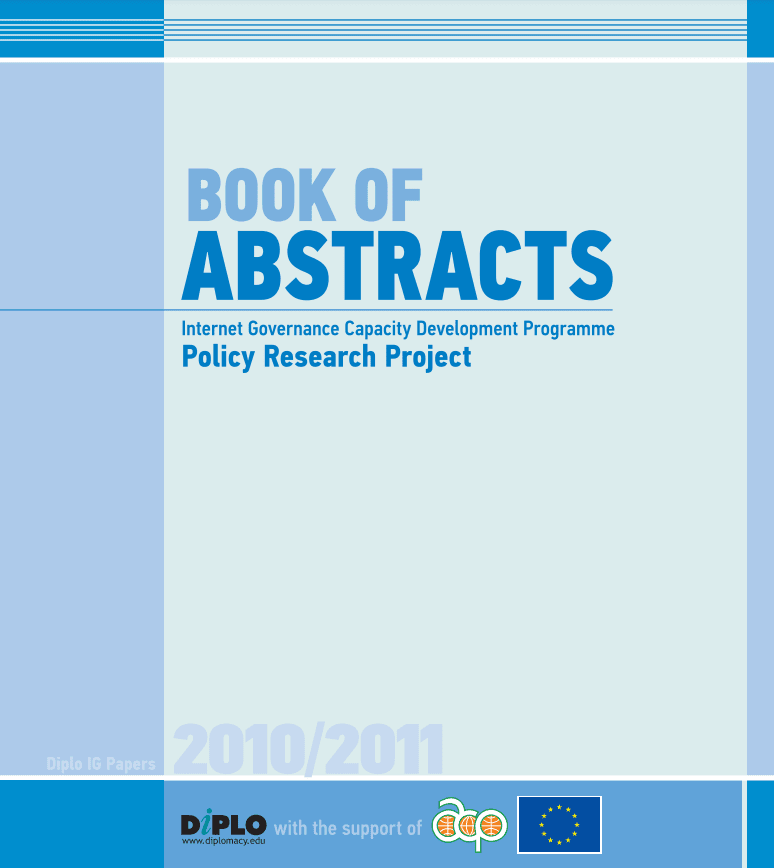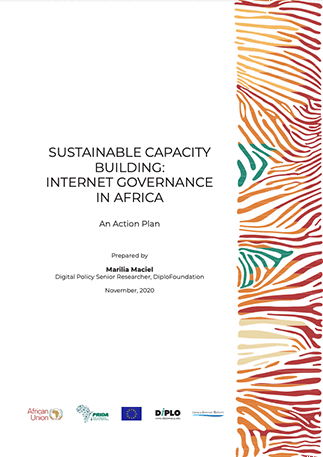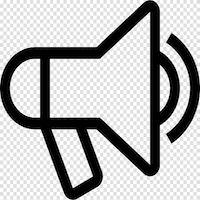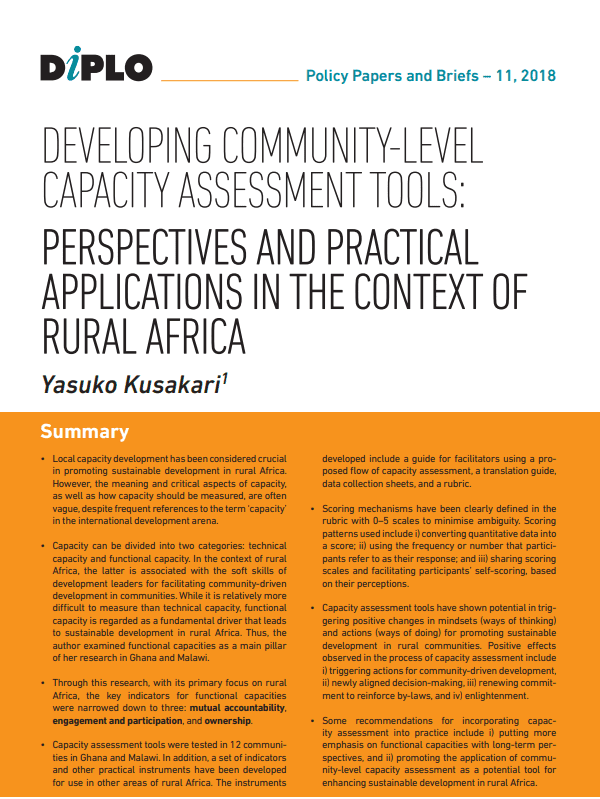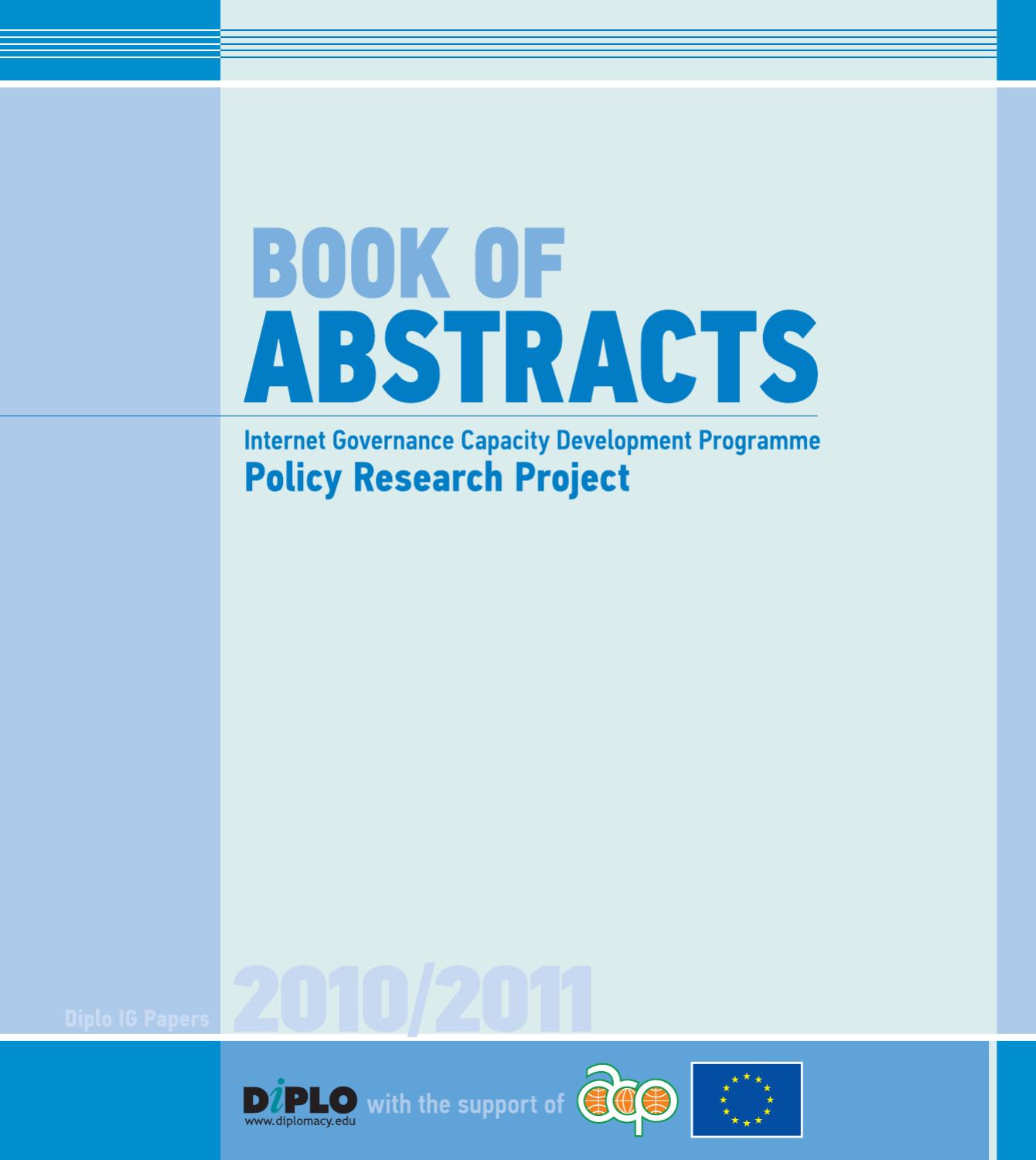The online world has some unwritten but recommended rules of (good) behaviour. Keep them in mind when you’re attending an online meeting or event.
1. Become familiar with the platform
You’re well-prepared for your meeting when you’re also familiar with the meeting platform. Do you need to install any software? Does your camera and microphone work? Do you need headphones? How do you mute and unmute yourself? Get familiar with the platform in advance, and ask your host if something is unclear.
2. Don’t be late for your meeting
The noise of the door opening and closing, the moving of chairs, the start-up noise of a laptop… we are all too familiar with latecomers entering a meeting room. Not only is it distracting, but it’s also plain rude towards event organisers and fellow attendees. Make no mistake: in the online world, being late is just as rude, especially if you’re a speaker, or an attendee whose participation is required.
3. Switch on your camera
If the host or organiser encourages the use of cameras, turn it on. In the real world, the visual element is extremely important; it is no different in the online world, even though we may feel sometimes feel uncomfortable showing our backgrounds. If that’s the case, you can use a virtual or blurred background.
4. Mute your microphone when you’re not speaking
The golden rule of online meetings is that everyone mutes their microphone whenever they are not speaking. Turn it on only when you need to talk. When you turn the microphone on, wait for a second or two before you start (remember that the Internet also carries a slight delay in traffic). Also, be tolerant to pauses when engaging others.
5. Raise your hand
In a face-to-face environment, it is easy to notice when a participant would like to speak - from a raised hand, to facial expressions, and murmurings. In the online room, it’s sometimes difficult to get noticed. Talking over someone leads to chaos in a virtual room. Instead, most platforms have a ‘raise hand’ option. Alternatively, use the chat window if this is enabled.
6. Keep track of the chat window
Online meetings often use multiple channels of communication. In addition to the main video, the event may have a text-based chat. Keep an eye on these other channels of communication.
7. Respect the host
In a hierarchical organisation, superiors are often given priority in communications. In diplomacy, protocol rules specify the level of precedence. In an online meeting, while protocol and other societal rules need to be observed, the role of the host or moderator needs to be respected too. In practice, in most cases it’s the host who has the last word, as the ‘conductor’ of the meeting.
8. Know when to leave
If you’re one of the main participants and you need to leave early, avoid leaving right after your intervention. Instead, make sure the host and organiser know you need to leave early. Then, try to slip away unnoticed, so that the flow of the meeting is not disrupted by your departure.
Any more tips? Write to us at conftech@diplomacy.edu