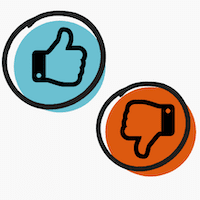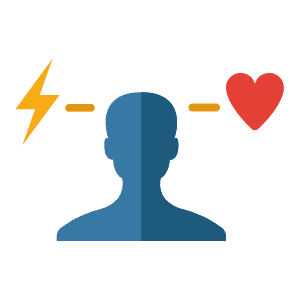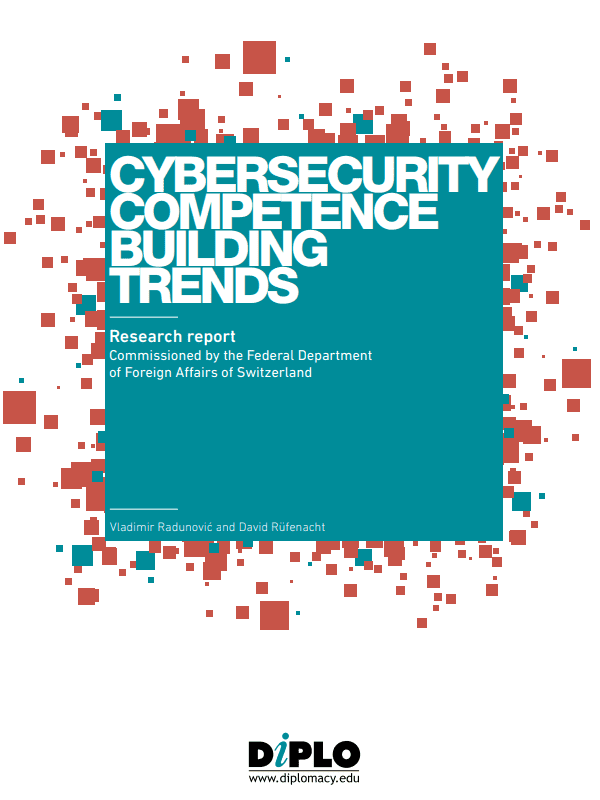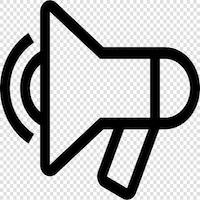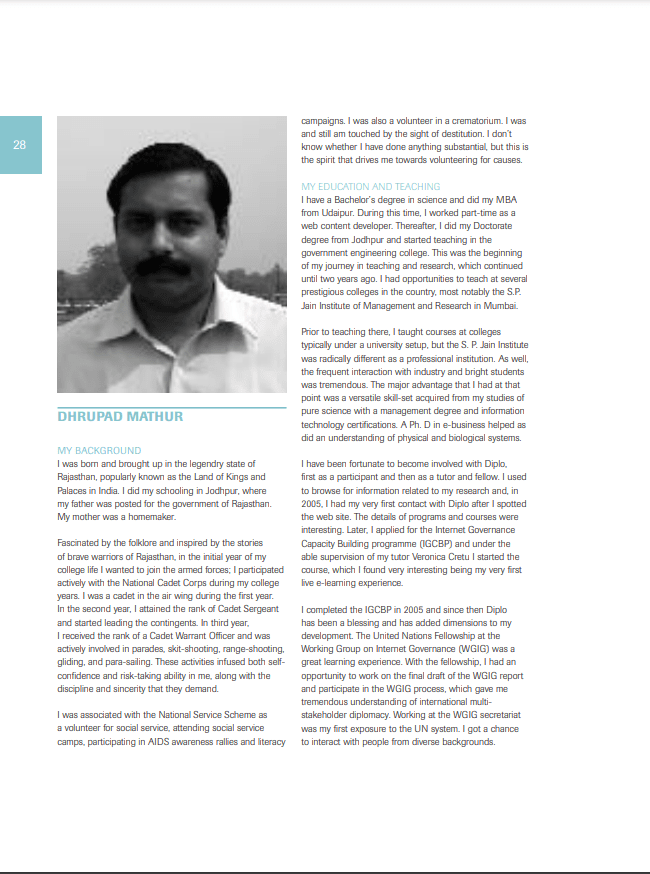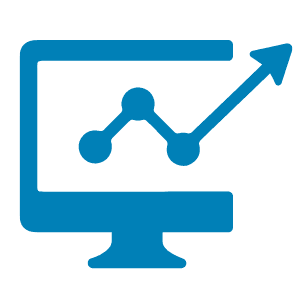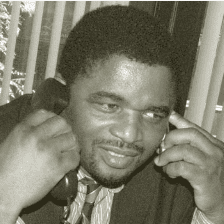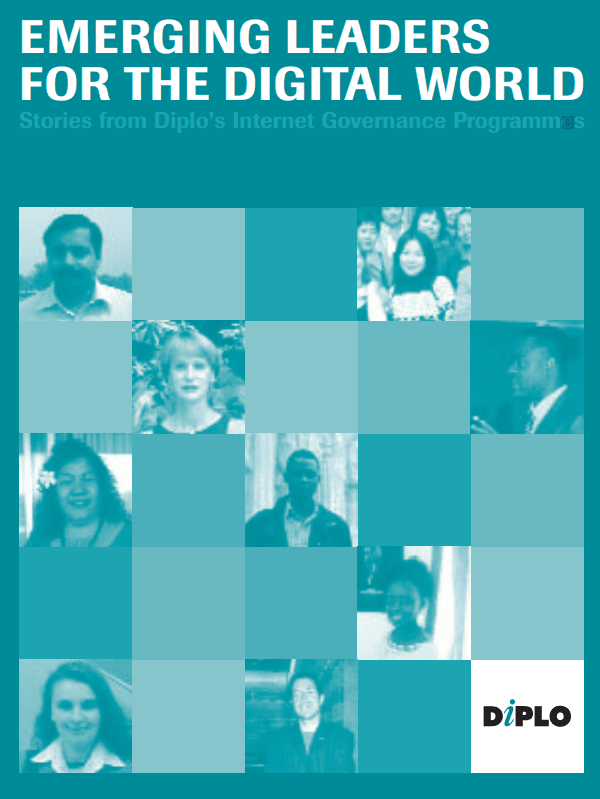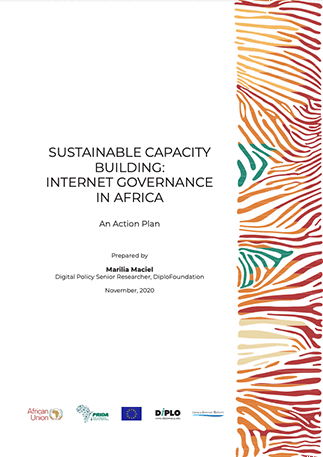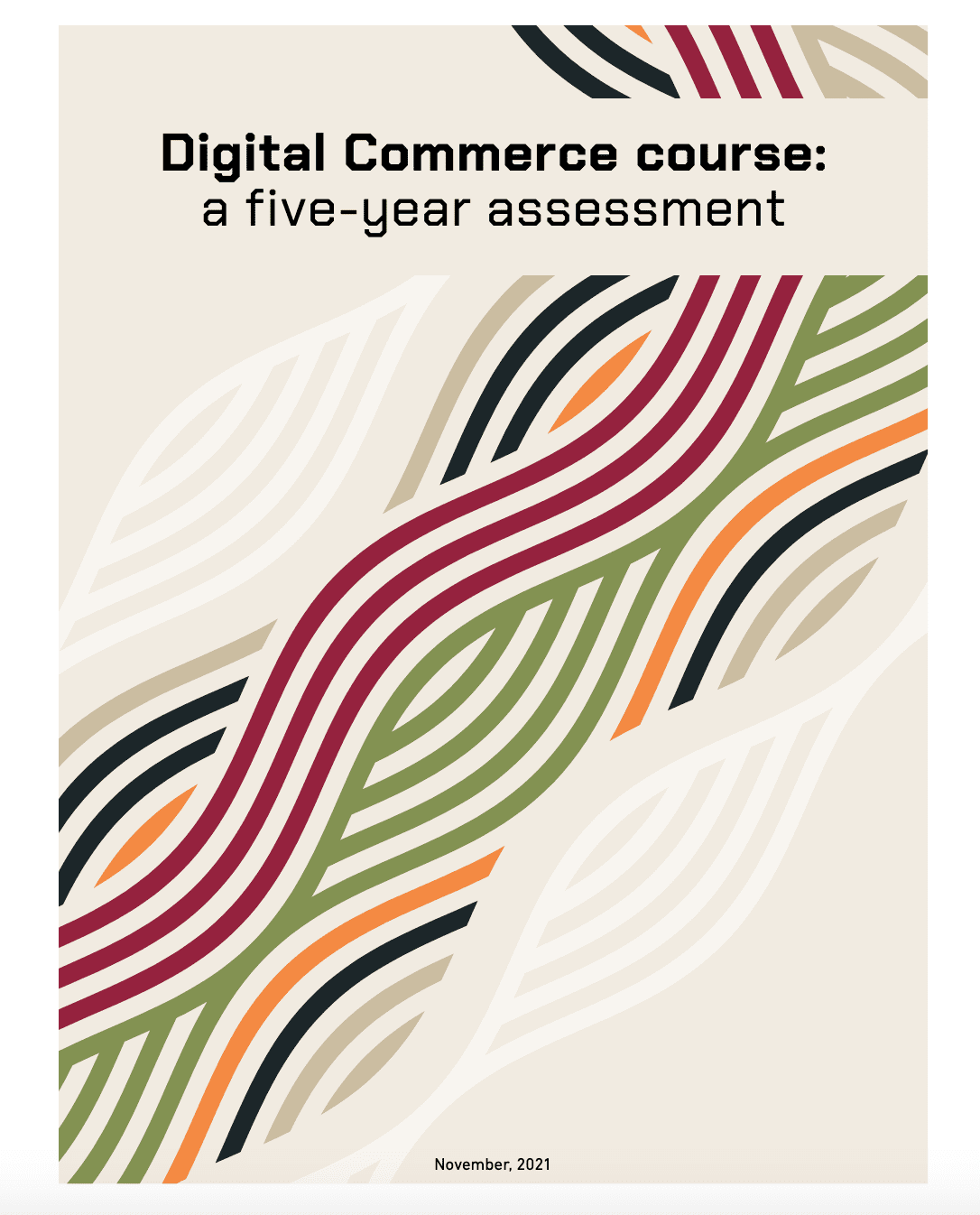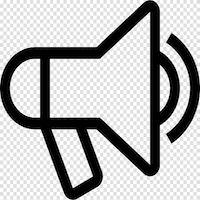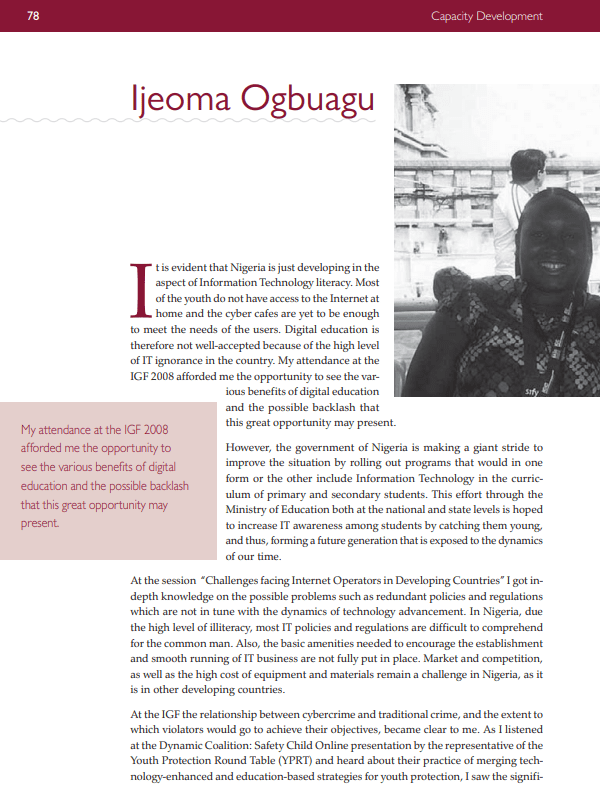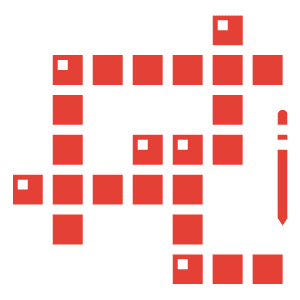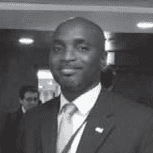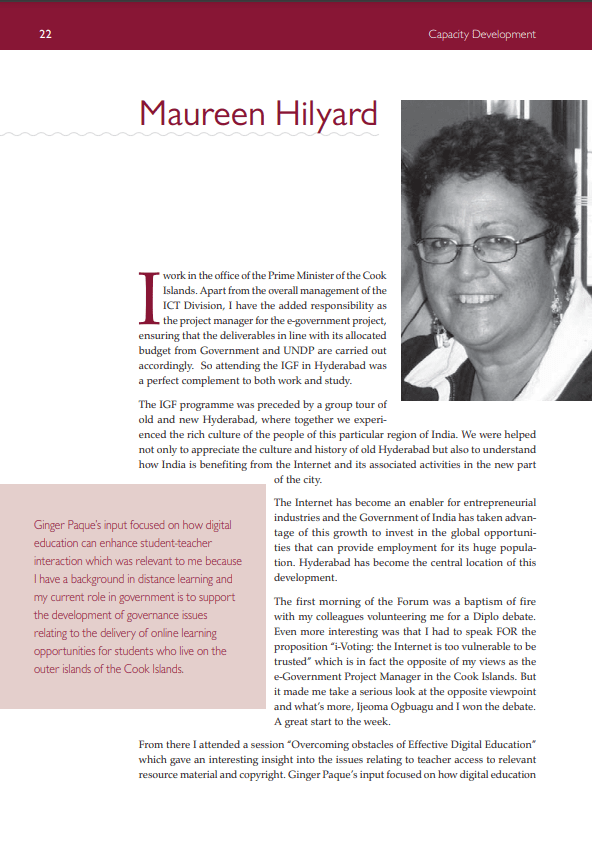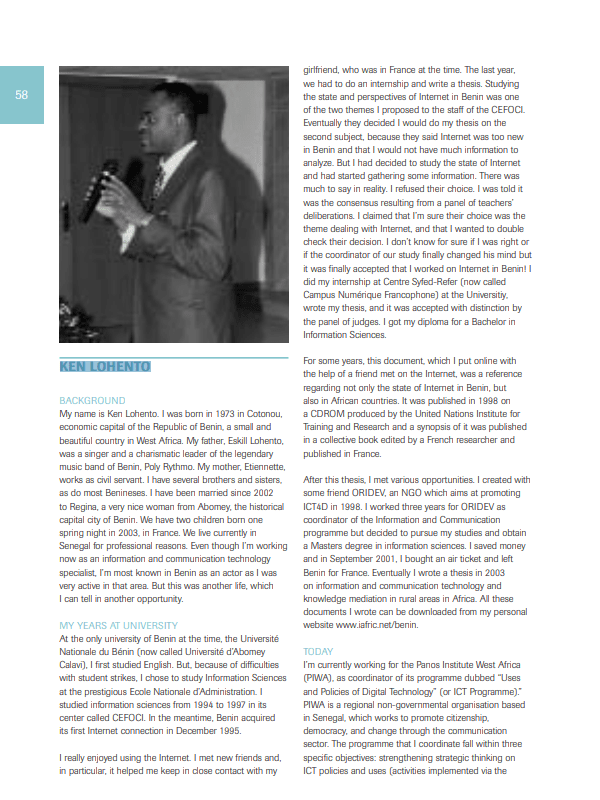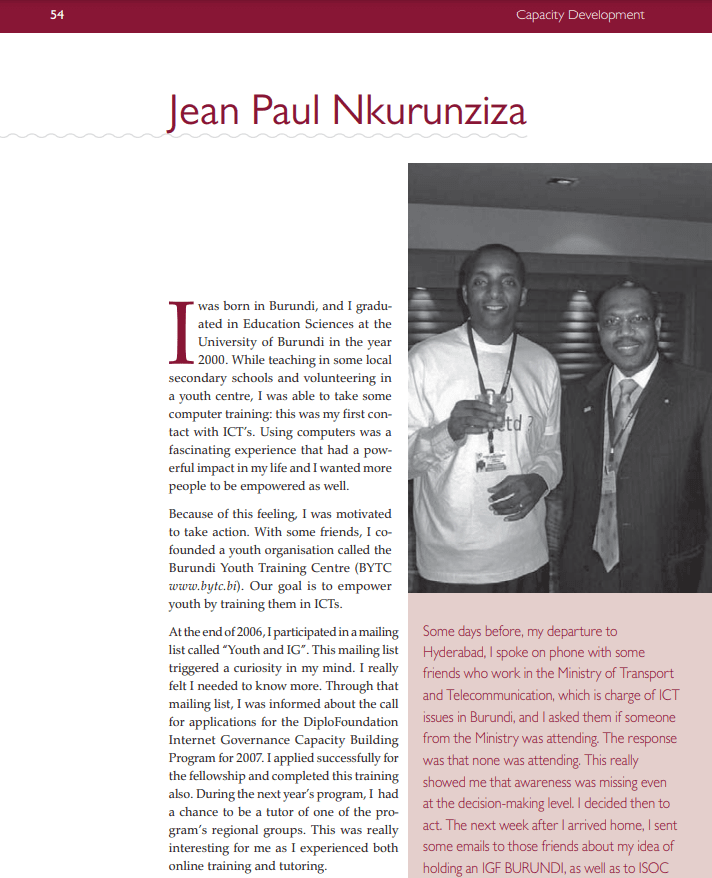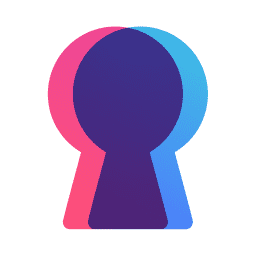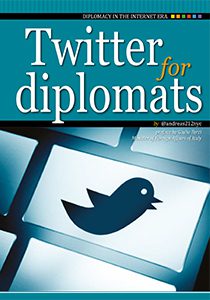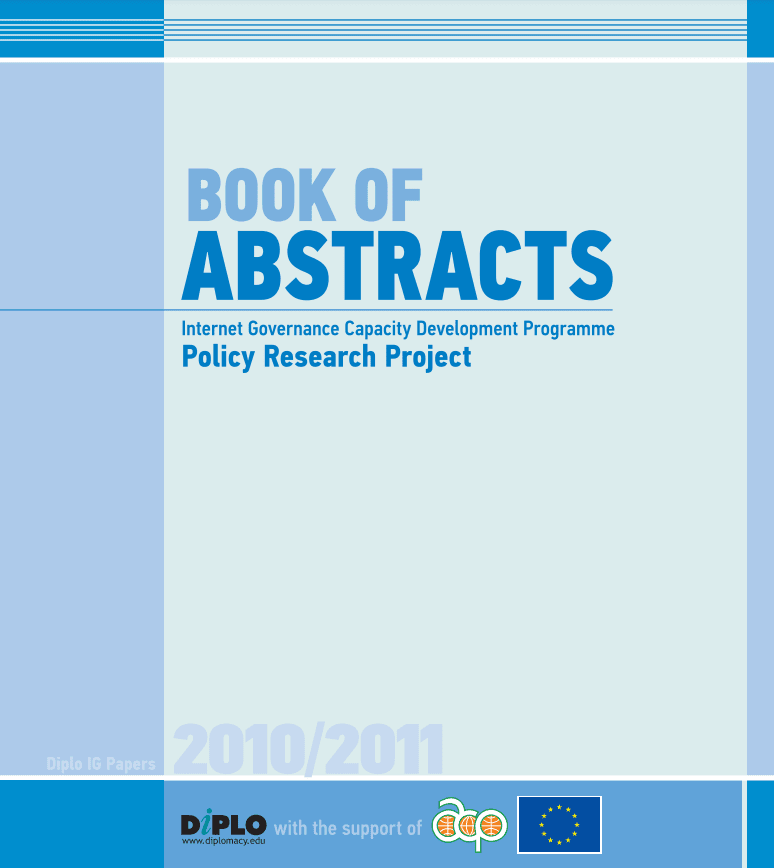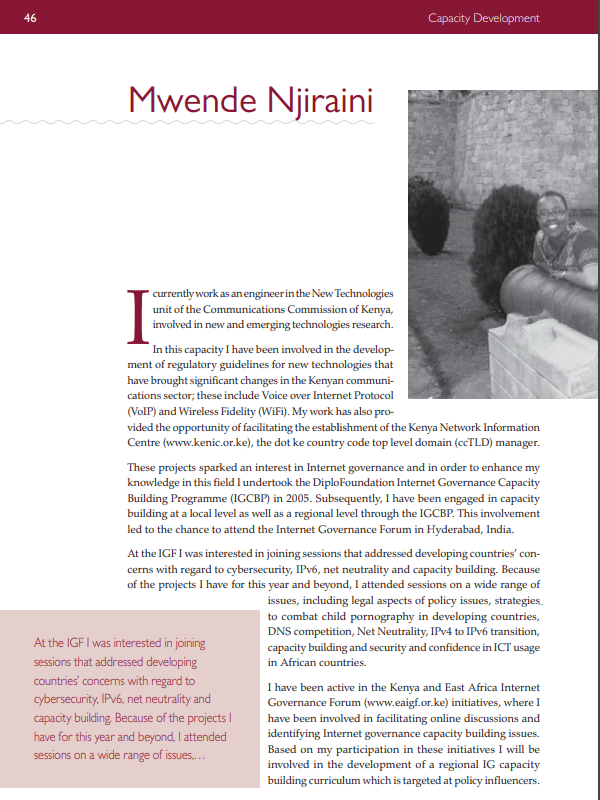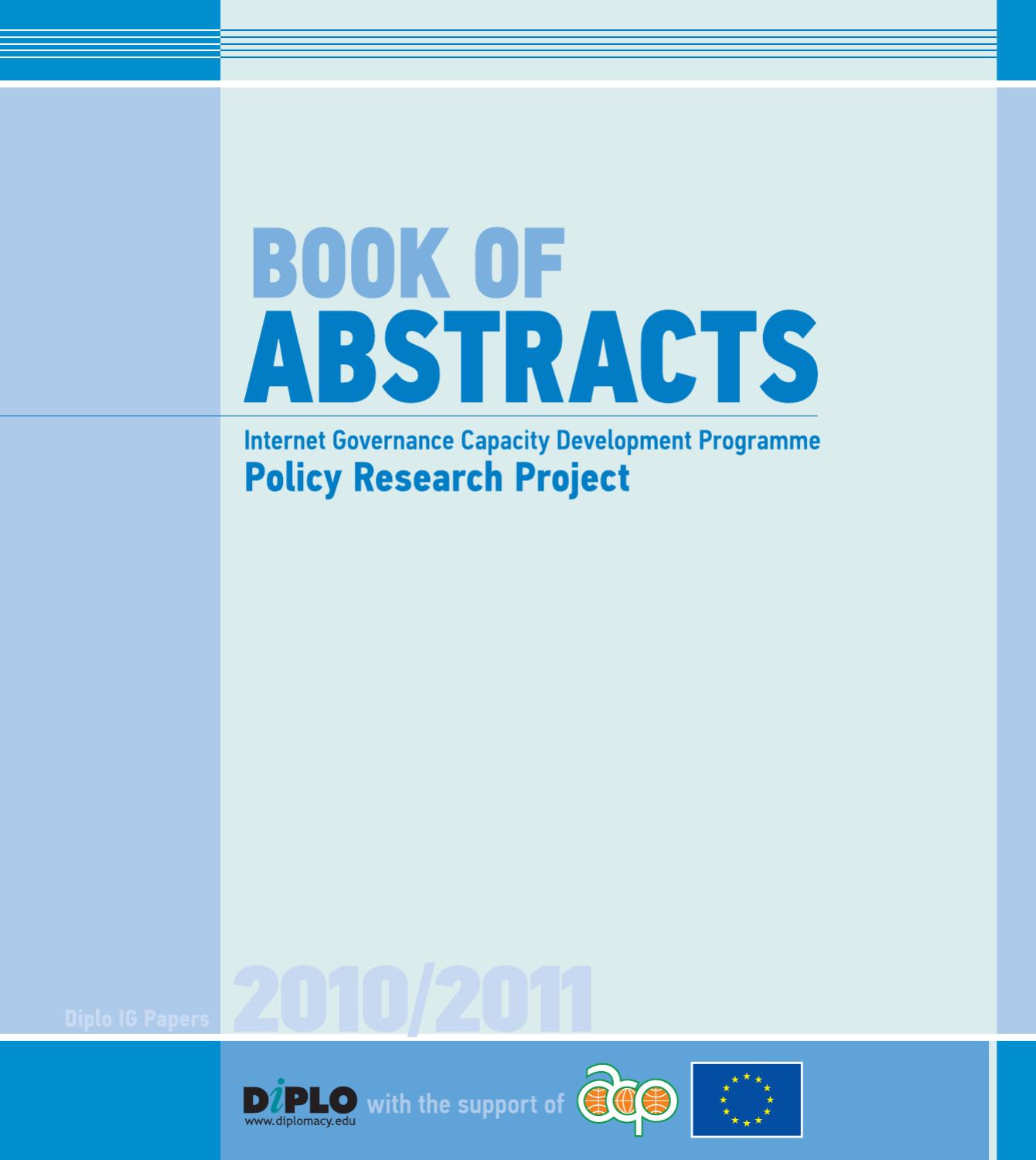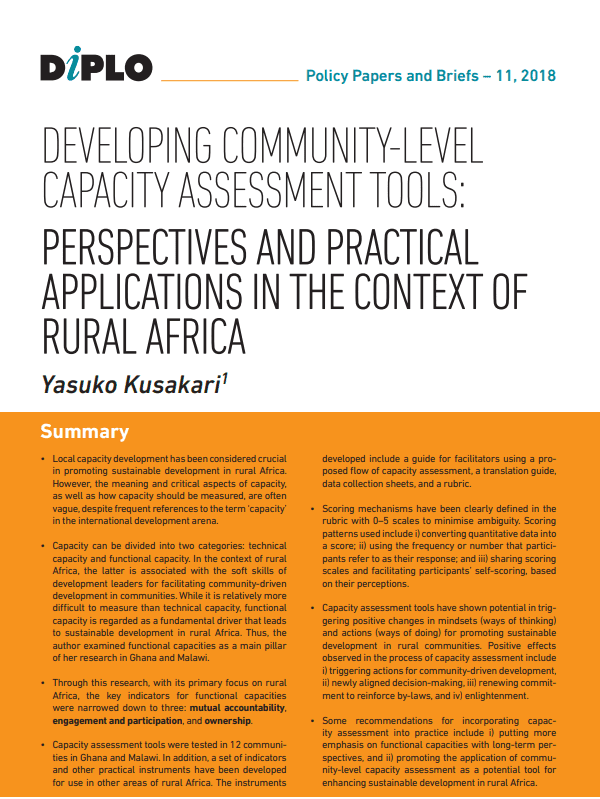![[HOW-TO] Do's and Don'ts for Online Hosts and Moderators 1](https://diplo-media.s3.eu-central-1.amazonaws.com/2021/06/Do27s20and20don27ts20SM20preview201200x628px_0.png)
Here’s a list of Do’s and Don’ts for online conferencing, from the team behind Diplo’s ConfTech Lab. This guide is aimed at online meeting moderators and hosts.
1. Start on time
With today’s tight schedules, time is a most valuable commodity. Never mind the purpose of your event: Your attendees are the most important part of a successful event. Their patience and attention span is limited. If you start late, the chances that they will come back again are slim.
2. Use video, and not just audio
We already know about the importance of using video as a powerful tool for online presence. There are many pros, but very few cons. The age of telephony is behind us, and the online community is becoming very dynamic and keen to use new technologies. Audio-only formats such as podcasts and radio shows often target audiences who prefer to tune in on one’s own time. Also, video summaries encourage attendees to revisit the material.
3. Don’t run without pre-prepared materials
Enrich your event by introducing pre-prepared material at any time. Possible features vary from platform to platform, but overall, common features for all delivery platforms are presentations, polls, and video materials. The more you can engage your attendees, the more successful the event is. For example, not only can you get valuable information from a poll, but attendees would also want to know the opinion of other people present. If you have the time, and content allows, you can also include post-event activities in a form of a quiz.
4. Don’t finish without a Q&A session
You are at the end of your event. It’s the perfect time for the Q&A session. How can you evaluate the success of your delivery if you don’t have direct feedback? For many events, this feature is as important as the actual delivery. Did they get the right cues? What was that on page four? Could you clarify one of the issues you mentioned? You can give your attendees the chance to ask questions through audio or by using the chat area, but be sure to never miss this part.
5. Don’t forget participant input
Don’t offer interactive participation to attendees if you can’t follow up on it. You should try to avoid asking people to have their say if their input will disappear. Feedback, even if negative, is better for online engagement than no feedback at all.
6. Don’t neglect visual appeal
Make sure speakers have an attractive screen setting, and engaging style. Even if they are reading notes or a script, camera placement can show them ‘speaking to the audience/camera’ (as some Diplo debates show, and other briefings don’t). A test run with speakers and recordings can work wonders to make them visually engaging.
7. Keep your interventions short
You may be interesting and the presentation may be fascinating, but attention spans on the web today are a bit shorter. Events longer than one hour will be hard to follow and can lead to a topic saturation effect once the event is over. Leave some things unsaid; create the opportunity for another event where you can elaborate further. And a key final point, recordings of an event longer than one hour are less likely to be opened in the first place.
8. Keep inclusion in mind
Each of these aspects should be evaluated to ensure enhanced inclusion for all. A high priority for physical venues is access (wheelchair access and facilitation (hearing devices, visual aids, other) for persons with disabilities. Online participation should be even more progressive, with its possibilities to support maximum inclusion, and if properly implemented will provide a better experience to larger and more diverse groups: a challenge/loss converted into a solution/gain.
And finally… Using online platforms responsibly
The use of online conference tools does not come without its set of risks. These include unauthorised access to meeting rooms, data protection or confidentiality breaches, inappropriate use or processing of personal data, and the spread of malware through these tools. These risks can affect both the host, and the event participants.
The International Committee of the Red Cross (ICRC) Data Protection Office, the International Federation of Red Cross and Red Crescent Societies, and the Centre for Humanitarian Data provide many examples of these risks in a Tip Sheet on the Responsible Use of Online Conferencing Tools. The tip sheet also offers recommendations on how to mitigate the risks especially during conference calls, for instance, changing the access code or password regularly for recurrent meetings; removing the option of phone dial-in unless a participant cannot join in other ways; and checking whether the call is being recorded. Several of these recommendations can be applied to online events in general.