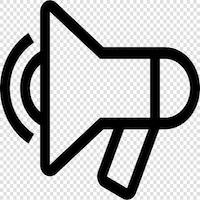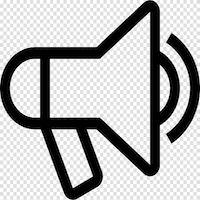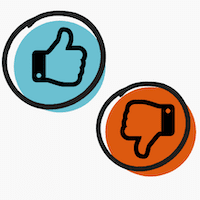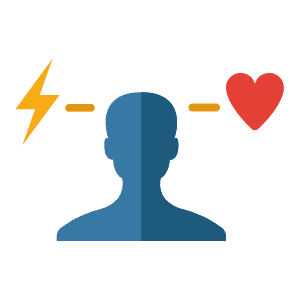Digest
Explore our latest ConfTech digest and newsletter archive
Manuals
‘How to’ and guidelines through various meeting platforms
Platforms & tools
Overview of conferencing platforms and tools
Meetings are at the core of human interaction, governance, and diplomatic practice. The COVID-19 pandemic accelerated the use of technology to organise meetings online. A hybrid format, which combines face-to-face with online meetings, is emerging.
ConfTech’s activities are centred around five pillars – technology, security, moderation, behaviour, diplomacy – as analysed during Diplo’s landmark conference on ‘Future of Meetings‘.
ConfTech achieves its mission through five areas of work:
- Training
- ConfTech lab
- Help Desk
- Platforms & tools
- Research
Contributions from Switzerland and Finland, and operational support by the Ford Foundation, helped make the ConfTech a reality. Get in touch with us at conftech@diplomacy.edu
Stay up to date!
Subscribe to ConfTech Monthly Digest to receive updates and trends on the future of meetings.
Help Desk
COVID-19 has forced the world to shift to a digital way of working and meeting, creating a new normal, which is likely here to stay. While some have managed to adapt easily, others need a helping hand to adapt to online meetings and conferences and select the right approach and tools.
The Help Desk provides immediate advice to help countries and organisations identify solutions and make quick decisions on how to organise and run online meetings and events. The Help desk also helps meeting organisers identify and manage unknown unknowns.
There are two ways to access the Help Desk:
- Consult our FAQ page available here. If your query is not included in our FAQ page, please send us a message by clicking on the chat icon on the bottom right-hand corner and one of our representatives will get back to you shortly.
- Alternatively, send us an e-mail at conftech@diplomacy.edu with your query.
Meeting organisers who are pressed for time can outsource their meeting or event to ConfTech for tailored hands-on assistance. ConfTech can help the meeting organisers in the following activities:
In the previous months, ConfTech has assisted its partners in organising numerous events, such as SEEDIG 6, RegHorizon AI Policy Conference, Youth IGF Turkey, to name a few.
ConfTech Lab in Geneva
The ConfTech Lab in Geneva was launched in October 2020 with the aim of developing innovative ways of hosting and moderating online and hybrid events. It uses the latest technology to bridge the gap between onsite and online and increase the quality of meetings and conferences. A similar ConfTech lab in Belgrade was launched in January 2021.
Training
Online meetings and conferences have become a necessity for most organisations. In our four-week highly interactive and practice-based course, participants learned how to plan, manage, and run successful online events – from choosing and using an appropriate technical platform, and planning the entire process from the initial idea to follow up, to effectively moderating interaction in an online environment.
Platforms & tools
Choosing the right platform and tools depends on how small or large your group will be, the level of engagement during the meeting or event, the duration of each meeting, and the regularity.
Think also about the technical expertise of your group, and the skills needed to use the platform. Will you use multimedia during the meeting? Will your participants connect also through mobile devices? What is the cost you are willing to pay? To help you choose the right option for your needs, we’ve reviewed some of the leading online platforms. Click here to explore our comparative analysis of major online meeting and conferencing platforms.
Conftech Digest
ConfTech Digest #20, November
Published on December 14, 2022
ConfTech Digest #18, August
Published on September 14, 2022
ConfTech Digest #17, July
Published on August 11, 2022
ConfTech Digest #16, June
Published on July 11, 2022
ConfTech Digest #15, May
Published on June 13, 2022
ConfTech Digest #14, April
Published on May 16, 2022
ConfTech Digest #13, February
Published on March 10, 2022
ConfTech Digest #12, January
Published on February 11, 2022
ConfTech Digest #11, November
Published on December 9, 2021
ConfTech Digest #10, October
Published on November 9, 2021
ConfTech Digest #9, September
Published on October 11, 2021
ConfTech Digest #8, August
Published on September 9, 2021
ConfTech Digest #7, July
Published on August 3, 2021
ConfTech Digest #6, June
Published on July 5, 2021
ConfTech Digest #5, May
Published on June 2, 2021
ConfTech Digest #4, April
Published on May 7, 2021
ConfTech Digest #3, March
Published on April 5, 2021
ConfTech Digest #2, February
Published on March 5, 2021
ConfTech Digest #1, January
Published February 2, 2021
Research
ConfTech helps meeting organisers develop, conduct or moderate online meetings and conferences successfully by developing related guides and manuals.
Check below to access a set of platform guides, do’s and don’t for hosts and moderators and many other tips and tricks for effective video conferencing.
[GUIDE] How to set up your online conferencing presentation
This tutorial will help you set up the scene, lighting, camera, and audio in your home office or studio environment for the optimal videoconference experience.... Read more...
[GUIDE] Who should be on your organising team?
Human resources is a common issue among event organisers. The size of your organising team depends on the size of your event (and your budget). ... Read more...
[GUIDE] Livestreaming on social media platforms
The number of social media users has increased exponentially. By livestreaming your meeting on social media, you can scale your outreach.... Read more...
[GUIDE] An in-depth survey of online meeting platforms
Your starting point to choosing the right platform is: how many people will connect to my meeting or event? Or how much will I have to pay for my monthly subscription? If you're organising several meetings, or in charge of your organisation's events, you might cons... Read more...
[GUIDE] Turn that background off… or on
Context is the main victim in online events. With your light-hearted hat on, watch the 'incidents' captured on video. Plus, follow our tips for an incident-free appearance.... Read more...
[HOW-TO] How to use GoBrunch for hosting an event
GoBrunch is a platform for webinars and meetings, which creates a positive engagement among participants. It is very easy to use, it only takes a few minutes to create your room.... Read more...
[HOW-TO] How to use Airmeet for hosting an event
Airmeet is a versatile virtual networking and video conferencing platform suitable for various events, including informal gatherings, panel discussions, and workshops.... Read more...
[HOW-TO] How to use SpatialChat for hosting an event
SpatialChat is a virtual space where people can meet and talk about different topics. The experience is similar to Zoom breakout rooms, but SpatialChat might be an easier solution for online social events since it allows participants to move freely between groups or fo... Read more...
[HOW-TO]: Enabling closed caption on your Zoom account
One of the popular Zoom tools is auto-generated captions. From now on, all Zoom Meetings accounts have access to them, the free and the licensed ones.... Read more...
[HOW-TO] How to use the Mentimeter app in Zoom
Mentimeter has recently become available in the Zoom Marketplace, making it easier to use during online meetings. Mentimeter is an online voting tool that enables more effective and interactive meetings. You can use this powerful combination of Zoom and Mentimeter toge... Read more...
[HOW-TO] How to use Mozilla Hubs for hosting an event
Hubs is a place where you can meet people in a 3D environment.... Read more...
[HOW-TO] How to use Wonder for hosting an event
Wonder is a video communication platform that allows for larger online group gatherings that mirror on-site meetings.... Read more...
[HOW-TO] How to use Jitsi for hosting an event
Jitsi is a set of open-source projects that enables users to create secure video conferences easily.... Read more...
[HOW-TO] Broadcasting yourself on social media
The number of social media users who follow livestreams has increased. With this in mind, you can broadcast yourself (and your speakers) directly on social media.... Read more...
[HOW-TO] How to use Teooh for hosting an event
Teooh is a social platform that enables creators and communities to engage in virtual live multi-way conversations.... Read more...
[HOW-TO] How to use Tixeo for hosting an event
Tixeo provides secure HD videoconferencing from any device. ... Read more...
[HOW-TO] Do’s and Don’ts for Online Hosts and Moderators
Should I encourage participants to use video? How long should the Q&A be? Oh, and do I allow speakers to use PPTs? We answer these and other questions in this How-to for online moderators and hosts.... Read more...
[HOW-TO] How to use Zoom for hosting an event
Zoom's ease-of-use has earned it a top spot among the world's most popular online platforms. In this beginners' guide for hosts, we will show you how to use it.... Read more...
[HOW-TO] How to participate in a meeting on Zoom
Zoom is one of the most popular tools. It's no wonder that so many meetings are taking place on Zoom. If you're a first-timer, here's an easy guide on how to access your online room.... Read more...
[HOW-TO] Comment utiliser Zoom pour organiser des réunions en ligne
La facilité d'utilisation de Zoom l'a mérité une place de choix parmi les plateformes en ligne les plus populaires au monde. Dans ce guide, nous vous montrons comment l'utiliser.... Read more...
[HOW-TO] Comment participer à une réunion sur Zoom
Zoom est l'un des outils en ligne les plus populaires. Si vous êtes novice, voici un guide simple pour accéder à votre salle en ligne en Zoom.... Read more...
[HOW-TO] How to use Remo for hosting an online event
Remo is an online conferencing platform that enables users to enjoy the conferencing experience and human interaction in an online environment.... Read more...
[HOW-TO] How to use Cisco Webex for hosting an event
Cisco Webex is an online application for video conferencing launched in 1995. ... Read more...
[HOW-TO] How to use UberConference for hosting an event
This guide will provide basic information on the use of UberConference video communication platform.... Read more...
[HOW-TO] The art of moderating effectively
Successful moderation, based on a smart blend of skills, is what creates a unique experience. Moderation is even more important in online events. Which skills are at play? Read on.... Read more...
[HOW-TO] The 8 rules of conduct for online meetings
The online world has some unwritten but recommended rules of (good) behaviour. Keep them in mind when you're attending an online meeting or event.... Read more...
[HOW-TO] How to use Join.me for hosting an event
Join.me is a user-friendly video conferencing platform that allows users to connect to video calls by phone or internet (VoIP).... Read more...