You may also be interested in

[HOW-TO] How to participate in a meeting on Zoom
Zoom is one of the most popular tools. It's no wonder that so many meetings are taking place on Zoom. If you're a first-timer, here's an easy guide on how to access your online room.
[HOW-TO] Comment utiliser Zoom pour organiser des réunions en ligne
La facilité d'utilisation de Zoom l'a mérité une place de choix parmi les plateformes en ligne les plus populaires au monde. Dans ce guide, nous vous montrons comment l'utiliser.

[GUIDE] How to set up your online conferencing presentation
This tutorial will help you set up the scene, lighting, camera, and audio in your home office or studio environment for the optimal videoconference experience.
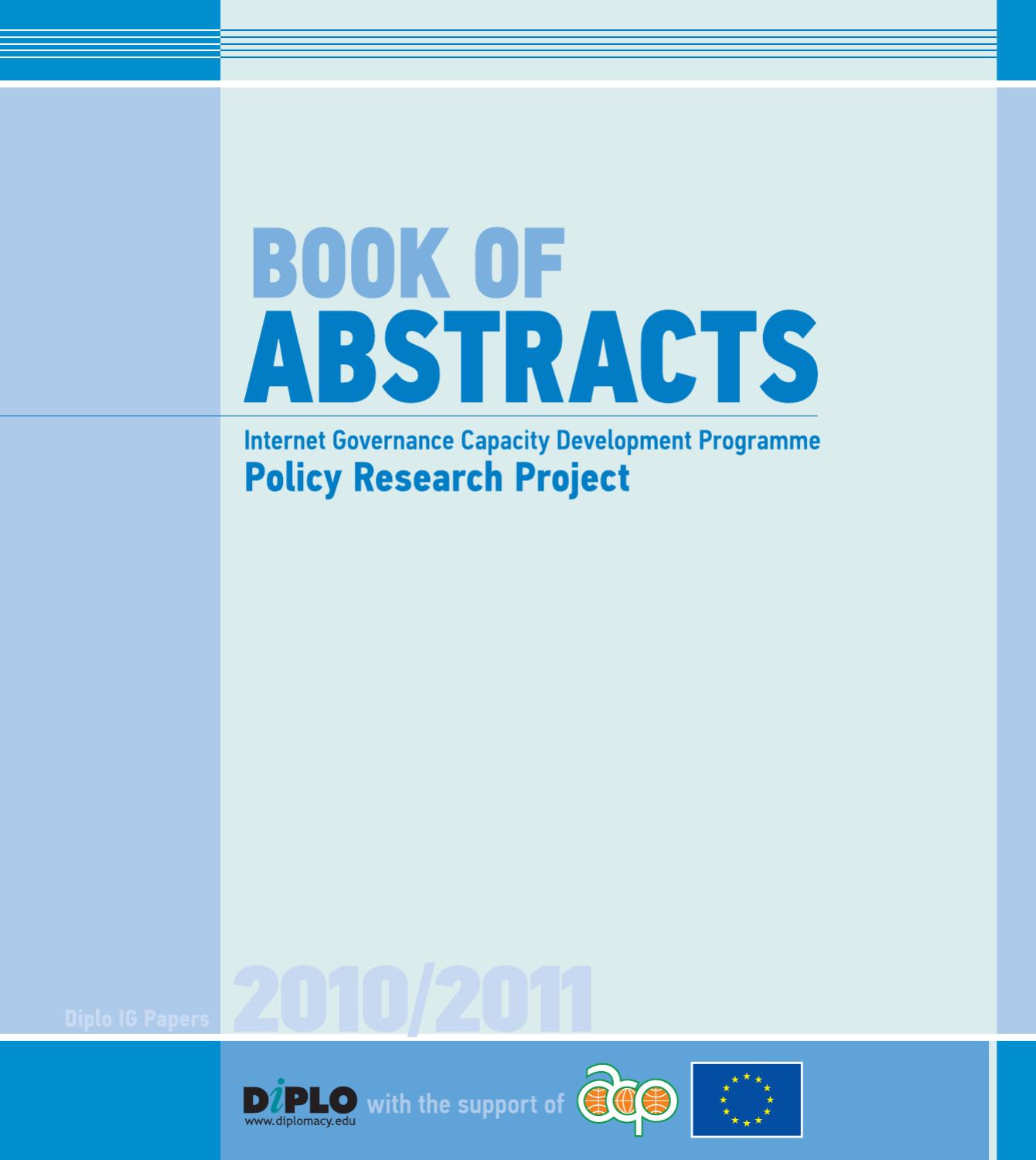
Le code du travail burkinabé face au télétravail: Comment adapter le code du travail burkinabé pour qu’il réponde aux exigences du travail à distance?
Les TICs et l’Internet particulièrement ont étouffé le fondement de la nécessaire présence physique du travailleur dans l’entreprise. Au Burkina Faso, ce contexte a créé de nouvelles opportunités dont le travail à distance, depuis l’accession du pays au cyberespace en 1996.

[HOW-TO] How to use Airmeet for hosting an event
Airmeet is a versatile virtual networking and video conferencing platform suitable for various events, including informal gatherings, panel discussions, and workshops.
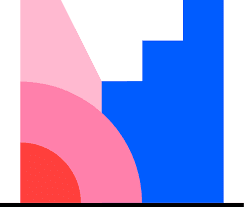
[HOW-TO] How to use the Mentimeter app in Zoom
Mentimeter has recently become available in the Zoom Marketplace, making it easier to use during online meetings. Mentimeter is an online voting tool that enables more effective and interactive meetings. You can use this powerful combination of Zoom and Mentimeter together whilst remote working or distance teaching. Mentimeter integrated into Zoom enables live polls, live brainstorming, engaging whiteboards, or simple voting. This encourages participants to engage and interact with the session.
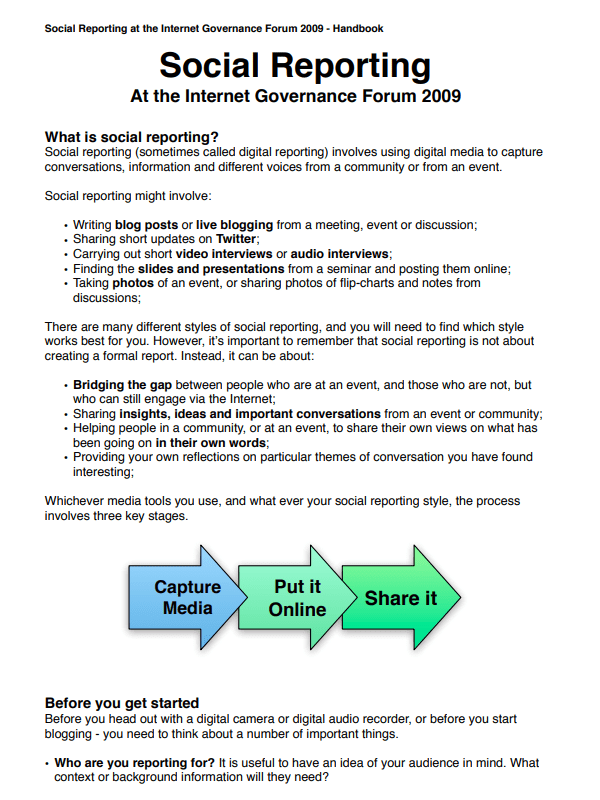
Handbook on Social Reporting
A Social Reporting Handbook was created in response to the growing trends and needs of E-participation during important global and regional policy forums: it provided useful guidance on what social reporting is, why it is needed, and how to report from the events. The international and regional policy forums are not only taking place inside conference centres, but also across the world via Internet tools such as remote participation and social media. It is important to help involve professionals to embrace social media tools in order to extend their personal and institutional capabilities to l...

[HOW-TO] How to use GoBrunch for hosting an event
GoBrunch is a platform for webinars and meetings, which creates a positive engagement among participants. It is very easy to use, it only takes a few minutes to create your room.

[HOW-TO] Comment participer à une réunion sur Zoom
Zoom est l'un des outils en ligne les plus populaires. Si vous êtes novice, voici un guide simple pour accéder à votre salle en ligne en Zoom.

[HOW-TO] How to use Remo for hosting an online event
Remo is an online conferencing platform that enables users to enjoy the conferencing experience and human interaction in an online environment.

[HOW-TO] How to use UberConference for hosting an event
This guide will provide basic information on the use of UberConference video communication platform.

[HOW-TO] How to use Mozilla Hubs for hosting an event
Hubs is a place where you can meet people in a 3D environment.
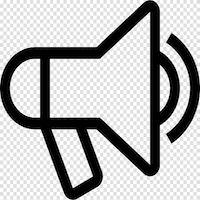
[HOW-TO] Broadcasting yourself on social media
The number of social media users who follow livestreams has increased. With this in mind, you can broadcast yourself (and your speakers) directly on social media.
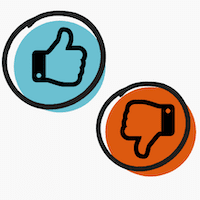
[HOW-TO] Do’s and Don’ts for Online Hosts and Moderators
Should I encourage participants to use video? How long should the Q&A be? Oh, and do I allow speakers to use PPTs? We answer these and other questions in this How-to for online moderators and hosts.

[HOW-TO] The art of moderating effectively
Successful moderation, based on a smart blend of skills, is what creates a unique experience. Moderation is even more important in online events. Which skills are at play? Read on.

[HOW-TO] How to use Wonder for hosting an event
Wonder is a video communication platform that allows for larger online group gatherings that mirror on-site meetings.
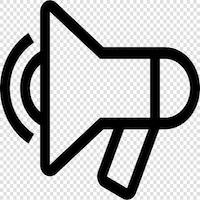
[GUIDE] Livestreaming on social media platforms
The number of social media users has increased exponentially. By livestreaming your meeting on social media, you can scale your outreach.

[HOW-TO] How to use Cisco Webex for hosting an event
Cisco Webex is an online application for video conferencing launched in 1995.
Interplay between Telecommunications and Face-to-Face Interactions: A Study Using Mobile Phone Data
The study explores the relationship between telecommunications and face-to-face interactions using mobile phone data.
[HOW-TO] How to use Zoom for hosting an event
Zoom's ease-of-use has earned it a top spot among the world's most popular online platforms. In this beginners' guide for hosts, we will show you how to use it.

[HOW-TO] How to use Join.me for hosting an event
Join.me is a user-friendly video conferencing platform that allows users to connect to video calls by phone or internet (VoIP).
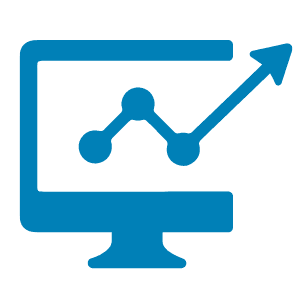
[TRENDS] Monitoring the shift from onsite to online conferencing
The number of events shifting from physical to online venues is increasing every day. Diplo's Conference Tech Lab is monitoring closely to identify new trends.

ConfTech Help Desk: Frequently asked questions
The resource contains a list of commonly asked questions about the set-up of online meetings and conferences and the use of online conferencing tools.
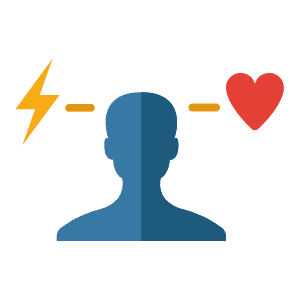
[HOW-TO] The 8 rules of conduct for online meetings
The online world has some unwritten but recommended rules of (good) behaviour. Keep them in mind when you're attending an online meeting or event.
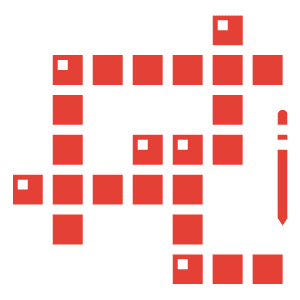
[TRENDS] Did you know? Emerging terms
There is a wide range of terms used to describe the use of electronic tools for meetings. Here's what we're observing.

The future of (multilateral) diplomacy? Changes in response to COVID-19 and beyond
The year 2020 marked the 75th anniversary of the United Nations (UN). It is also the year that the world was faced with responding to the emergence of the novel coronavirus, COVID-19, an unprecedented global challenge that has left no area of society and no individual life untouched.
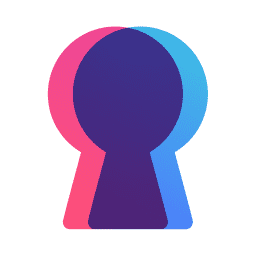
[HOW-TO] How to use Teooh for hosting an event
Teooh is a social platform that enables creators and communities to engage in virtual live multi-way conversations.
About E-participation
This one-page document aims to explain the origins and needs of the usage of ICT in global participation, as well as to mention some good practices and potential for the future.

[GUIDE] An in-depth survey of online meeting platforms
Your starting point to choosing the right platform is: how many people will connect to my meeting or event? Or how much will I have to pay for my monthly subscription? If you're organising several meetings, or in charge of your organisation's events, you might consider a mix of platforms. Keep your options open to ensure maximum flexibility.

[HOW-TO] How to use Jitsi for hosting an event
Jitsi is a set of open-source projects that enables users to create secure video conferences easily.
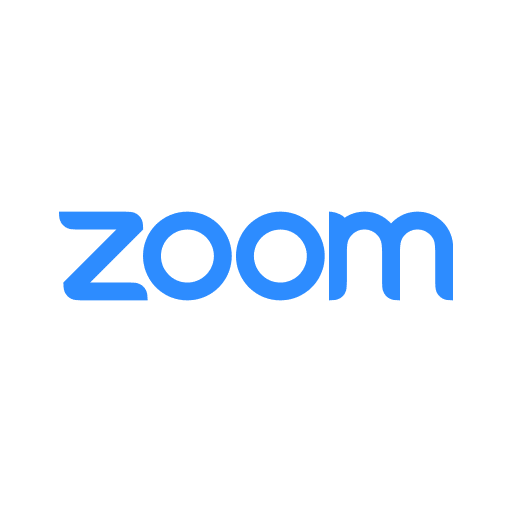
[HOW-TO]: Enabling closed caption on your Zoom account
One of the popular Zoom tools is auto-generated captions. From now on, all Zoom Meetings accounts have access to them, the free and the licensed ones.

[GUIDE] Turn that background off… or on
Context is the main victim in online events. With your light-hearted hat on, watch the 'incidents' captured on video. Plus, follow our tips for an incident-free appearance.

[GUIDE] Who should be on your organising team?
Human resources is a common issue among event organisers. The size of your organising team depends on the size of your event (and your budget).

[HOW-TO] How to use Tixeo for hosting an event
Tixeo provides secure HD videoconferencing from any device.

[HOW-TO] How to use SpatialChat for hosting an event
SpatialChat is a virtual space where people can meet and talk about different topics. The experience is similar to Zoom breakout rooms, but SpatialChat might be an easier solution for online social events since it allows participants to move freely between groups or form new groups by simply dragging their avatar.

[GUIDE] Using FOSS platforms for your online meetings
Free and open source software (FOSS) platforms are a great option for those who prefer a tool developed in a collaborative and public manner.
Concept Note on E-Participation
This paper explains main concepts of e-participation, including aims, various aspects, how to participate remotely, as well as how to organise e-participation for an international event (organisational and technical aspects).
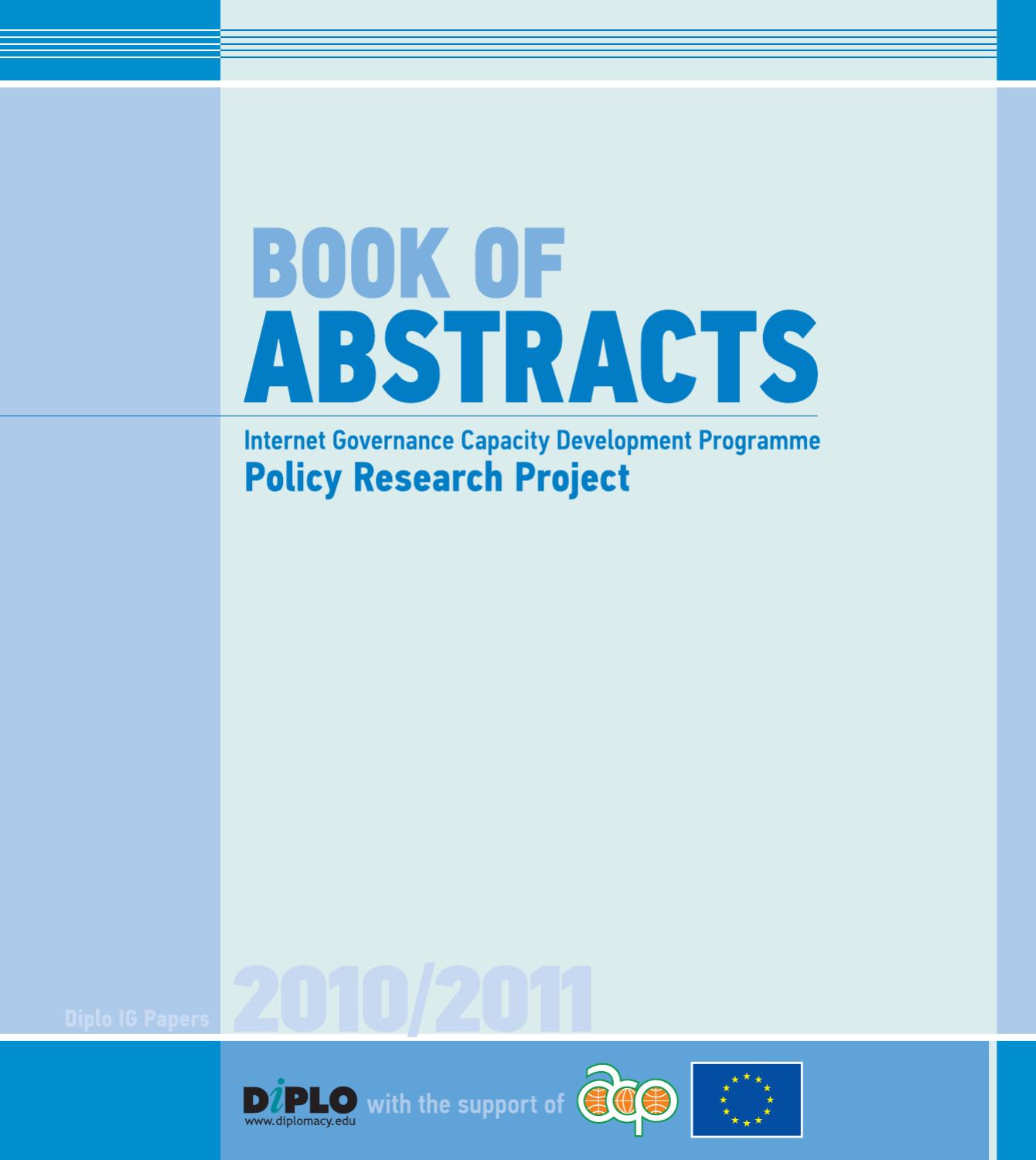
How effective is direct remote interaction in EuroDIG?
This report describes the evolution of remote participation in EuroDIG and provides an assessment of the current situation, focusing on the issue of inclusiveness by direct remote interaction. It also provides steps to improve and put in greater perspective the effectiveness and reach of remote participation hubs, as well as outlining further directions research can take regarding the networks of people and organisations mobilised in the process.

[HOW-TO] How to use Whereby for hosting an event
Developed in Norway, Whereby is an emerging conferencing platform that includes all essential features available in other frequently used platforms and offers much more!
The latest from Diplo and GIP
Tailor your subscription to your interests, from updates on the dynamic world of digital diplomacy to the latest trends in AI.
Subscribe to more Diplo and Geneva Internet Platform newsletters!
Diplo: Effective and inclusive diplomacy
Diplo is a non-profit foundation established by the governments of Malta and Switzerland. Diplo works to increase the role of small and developing states, and to improve global governance and international policy development.


